This blog post is part of the launch for my course "Prototyping with Cursor." You can enroll now.
In 2015, I was a new grad using Illustrator for all my UI mockups 🫣. Now, I can’t imagine not using option to check the distance between two elements. As an industry we’ve evolved design tooling through many eras:
- Creating with the Adobe Creative Suite
- Adopting Sketch
- Moving to and collaborating with Figma
- Building robust design systems
Today, we are in the early days of another industry-wide tool shift. Although many design teams have started to experiment with AI, it is so new that standards and best practices have not solidified. Learning tools like Cursor now will ensure that you’re on top of the curve.
After I taught the first online workshop for the course, the most common question I received was “How do I get my team to start using Cursor?” The students were amazed at the speed at which they could implement prototypes, but didn’t know how to bring it into their teams.
Here’s my take on how designing with tools like Cursor could look like on your team:
Start with rapid prototyping
All it takes is one person to encourage a team to adopt a new tool! (And that person could be you 😈.)
I find that AI tools are especially good at generating proof of concepts early on in the design process. Instead of spending days building high-fidelity prototypes, you can create several concepts in hours and get feedback from real users. When your team sees how quickly you moved from concept to functional prototype, curiosity will naturally follow.
Scale it to the team
If you read my last blog post, you’ll know that every student begins by creating a little home for all their prototypes. I designed the course this way because I imagined that design teams could adopt a similar approach.
Ok, but how exactly do we get there? Elizabeth, getting every designer set up seems intimidating. Here’s what I found works well:
1. Create a shared repository for your design team
This becomes your central hub for all prototype work.
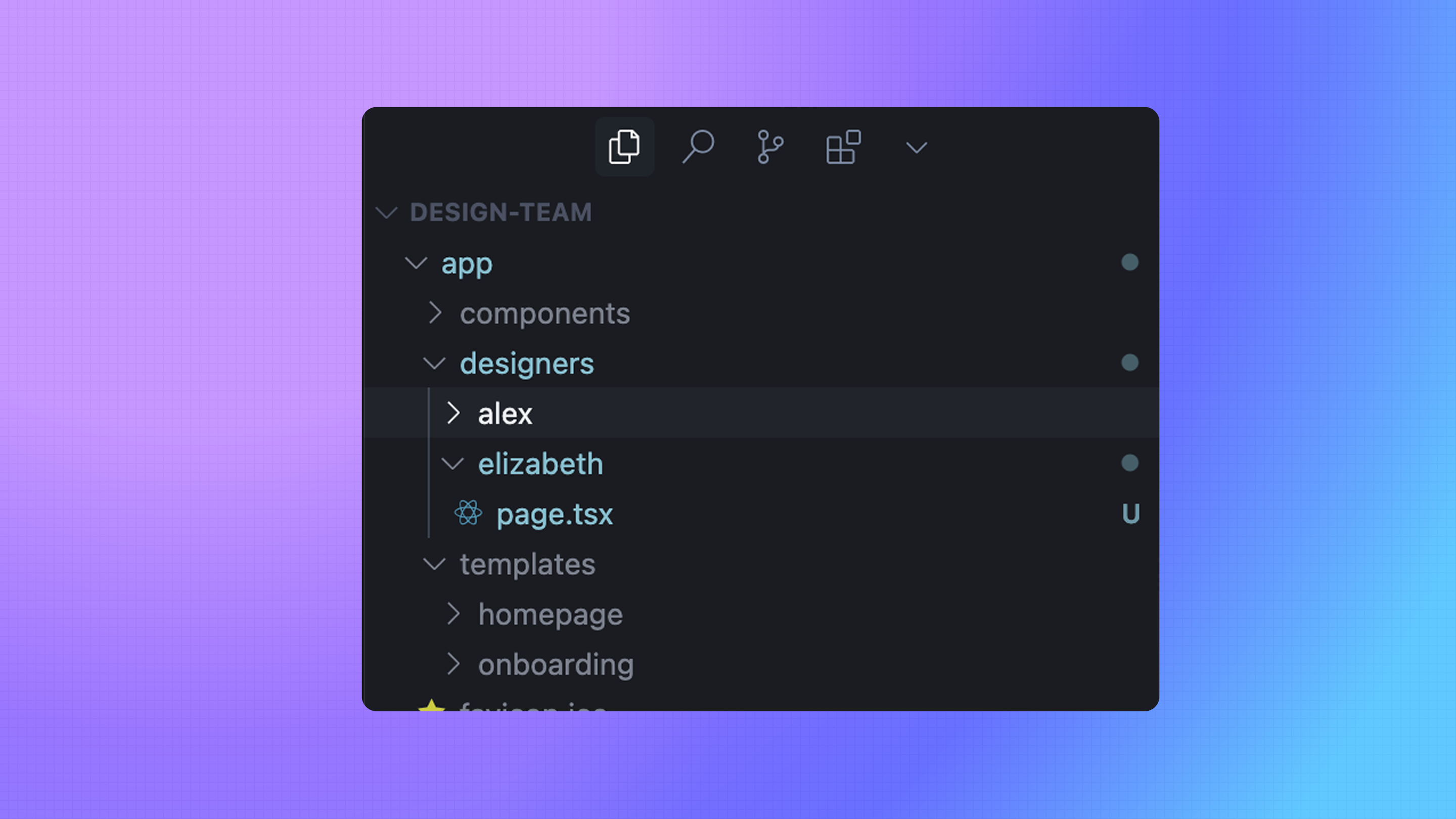
2. Translate your Figma design system into code components
Instead of using complex production components, create simplified versions that maintain visual consistency while being easier to work with.
3. Create templates for common scenarios
Using your newly created components, think about where your designers will most likely be adding new features and create starter templates making it easy to jump in.
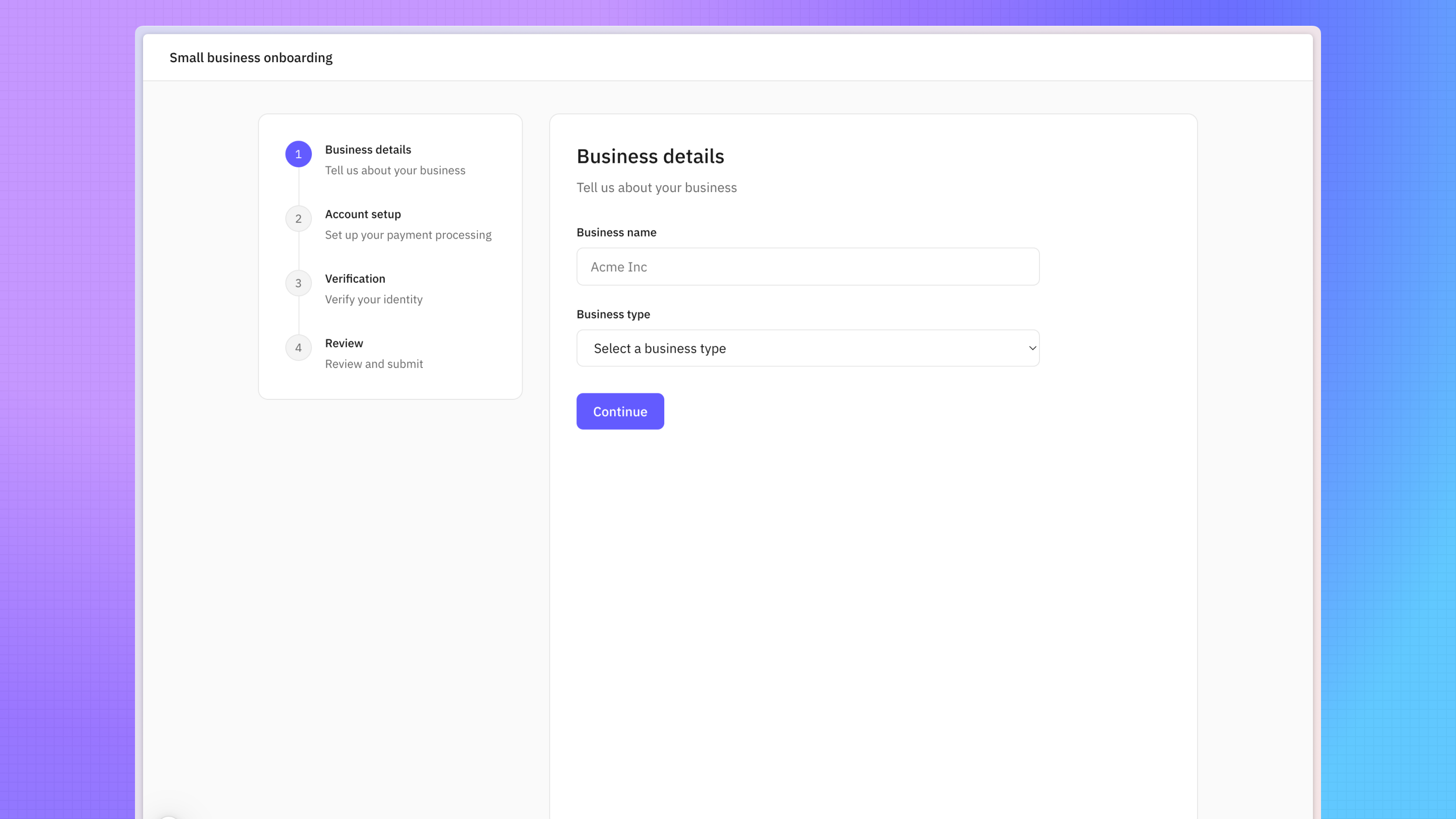
4. Implement Cursor Project Rules as guardrails
For example, you could have rules that:
- Enforce consistent usage of the design system.
- Create standardized prompting patterns like “Build a prototype using the onboarding flow as the starting point.”
- Maintain code quality.
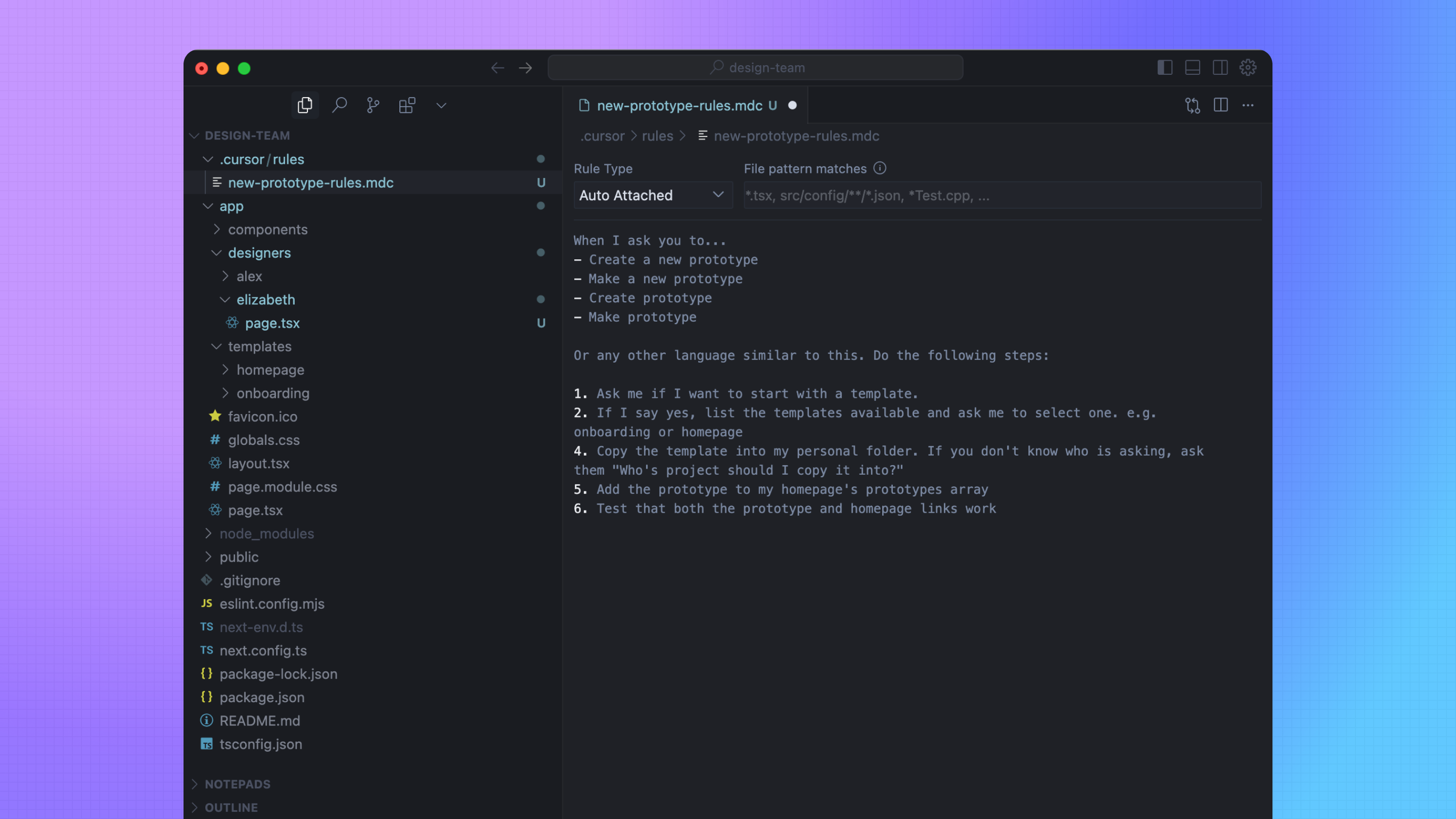
5. Give each designer their own workspace
Every designer gets a little home (like the one below!) within the repository where they can prototype to their heart’s content. (Yes, this assumes you’ll train the team to use pull requests and GitHub!)

This approach creates a more structured environment for designers to experiment freely without having to deal with a very large code base. Again, this space is very new and we’ll be iterating a lot more as the tools continue to evolve.
For those of you adopting AI within your design teams, what processes are you using? What would be your ideal workflows?
Sign up for Prototyping with Cursor
By the way, to celebrate the launch of the course, Prototyping with Cursor is on sale this week only! Learn more and enroll now.
p.s. I am offering corporate workshop versions of this course. If you’re interested, send me an email at elizabeth@designisaparty.com.